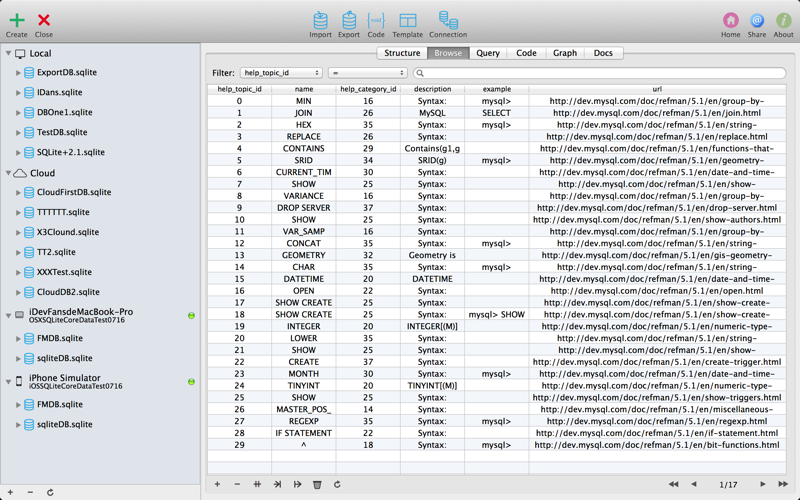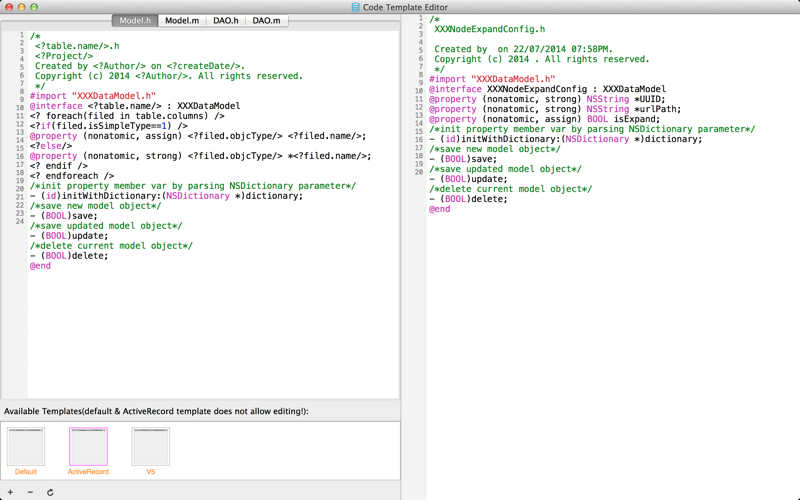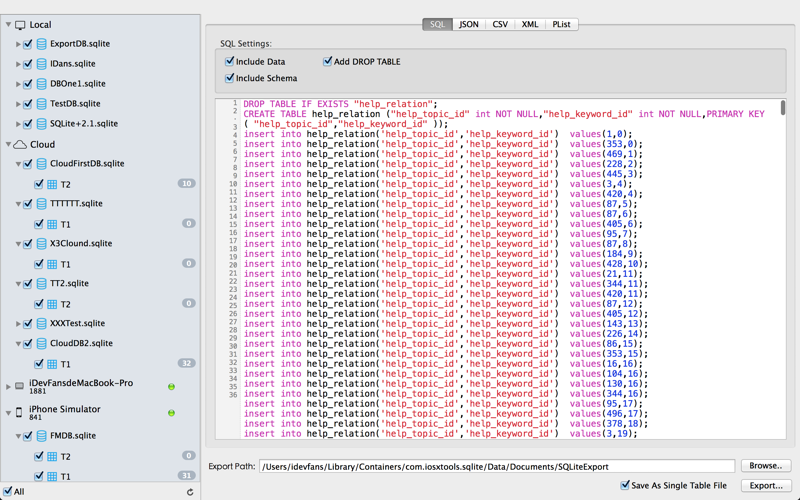SQLiteUI is a GUI tool designed to simplify the management and manipulation of SQLite databases. Beyond basic features, SQLiteUI offers a multitude of unique features and experiences to assist users in managing their SQLite databases.
[Manage Multiple Databases]
SQLiteUI allows for the concurrent opening and handling of multiple databases, providing convenience for multi-project management. Additionally, its merge feature enables you to effortlessly combine two databases into a new one.
[Flexible Table Creation]
In addition to creating tables through traditional field definitions, SQLiteUI offers more options. You can choose to create tables using SQL statements, or by parsing JSON fields.
[Data Editing Tracking]
SQLiteUI uses different colors to track data changes. Various colors are used to mark operations such as additions, deletions, and modifications, giving you a clear view of data alterations. Moreover, you can commit all changes at once, without the need for individual confirmations.
[Advanced Database Encryption]
SQLiteUI offers a database encryption feature. You can easily encrypt your database to ensure data security.
[Convenient Code Generation]
SQLiteUI provides DAO code generation for each table. With just a click, you can generate code that fits your needs, thereby enhancing efficiency and ensuring standardization.
[Data Export Manager]
Data Export Manager allows you to preview and view the format of the exported data.
[SQL Execution History]
SQLiteUI provides a history of SQL executions, preserving previously run SQL statements for future analysis and reference.
[Database Graph]
SQLiteUI provides a graphical display of the structure and fields of all tables in the database, making it easy to export and examine.
[Excellent User Experience]
Every interface is thoughtfully designed to provide an excellent user experience.
[Continuous Optimization]
We greatly value user feedback, aiming to create an exceptional product through continuous iteration and enhancement of features.
[Getting Started]
Access detailed help documentation from https://www.sqliteui.com/docs/
[How to Reach Us]
You can view more details from https://www.sqliteui.com, We invite and welcome your valuable feedback. You can get in touch with us by emailing us at [email protected]. We appreciate your patience and interest in helping us make SQLiteUI an even better product. We look forward to hearing from you!